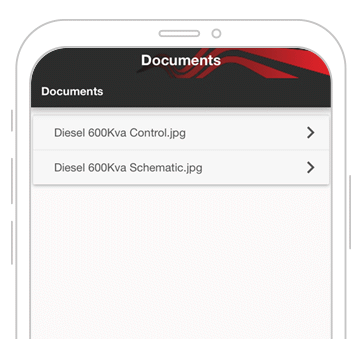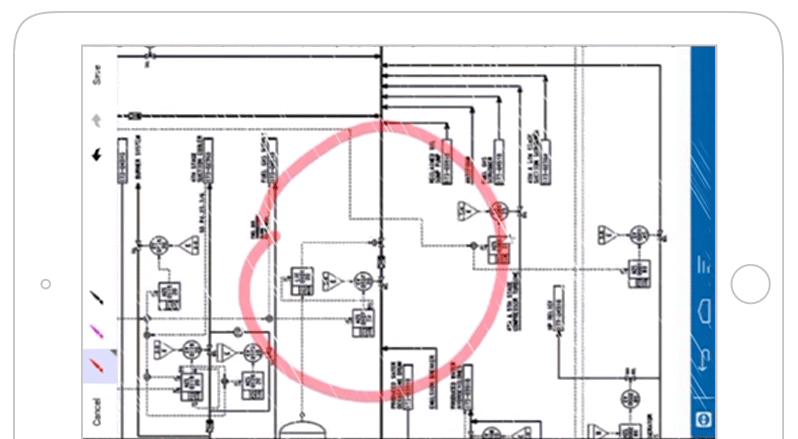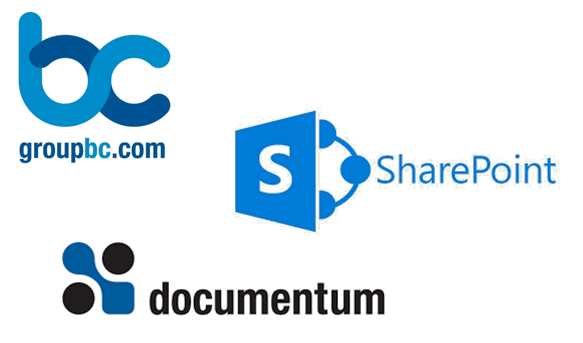Attach and share multiple technical drawings to a work order
Planners can attach one or more technical drawings to a service work order before assigning to a technician.
Technicians have instant access to each technical drawing, with the ability to zoom and pan to see design details.